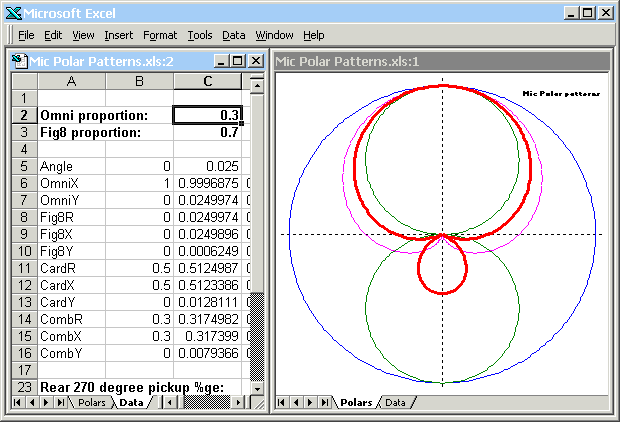|
Download Excel spreadsheet (ZIP file, 62KB) This Excel spreadsheet is intended as a teaching aid. It displays a graph showing the polar pickup patterns of microphones of various types. The front of the microphone is shown at the top of the graph.
The pickup pattern of an omnidirectional microphone (in which the back of the diaphragm is completely sealed, sometimes called pressure response) is shown in blue, and the pickup pattern of a figure-of-eight microphone (in which the back of the diaphragm is completely open, sometimes called pressure gradient response) is shown in green. The spreadsheet has two windows and they should be shown side by side. The "Polars" window containing the graph should be adjusted in width so as to be symmetrical (i.e. the omni pickup pattern, shown in blue, should be circular). The spreadsheet will display any pickup pattern that is made up from a proportion of omnidirectional pickup and a proportion of figure-of-eight pickup. The resulting polar pattern is shown in red. The spreadsheet has keyboard macros to change the proportions of omni and figure-of-eight pickup in the pattern displayed. The macros are as follows:
The Ctrl S key will increase the proportion of figure-of-eight pickup in the displayed pattern by 1% and reduce the proportion of omni pickup similarly. The Ctrl A key will do the opposite. NOTE: For the macros to work, the focus must be on the "Data" window. As an increasing amount of figure-of-eight is added to an omni pattern, the pickup will be seen to reduce at the back. As the proportion of figure-of-eight approaches 40%, a distinct "null" will be seen to develop towards the rear of the microphone. When the pickup ratio is precisely 50% omni, 50% figure-of-eight, the rear null is perfect, and the pickup pattern is known as "cardioid". (This pattern is permanently shown as a dashed purple line.) As the figure-of-eight pickup proportion exceeds 50%, a rear "lobe" develops (i.e. pickup to the rear of the microphone returns), and two separate "nulls" develop on either side. At somewhere around 60% to 75% figure-of-eight pickup, the pattern is called variously "supercardioid" or "hypercardioid". As more figure-of-eight pickup is added, the rear lobe increases in size and the nulls move round to the sides of the pattern. Eventually, figure-of-eight response is reached. The spreadsheet shows the proportion of the microphone's pickup in the rear-facing 90°, the rear-facing 180°, and the rear-facing 270°. When showing an omnidirectional pattern, these are 25%, 50%, and 75% respectively. In a cardioid, the rear 90° pickup is under 3%, and the rear 270° is about 53% (i.e. almost half of the total pickup is in the front-facing 90°). Finally, the spreadsheet also shows the microphone's acceptance angle which is the incident angle at which the microphone's output falls 3dB below its level on axis. For an omni, the acceptance angle is, by convention, 180° because at no angle does the level fall below its on-axis value. © 2014, 100dB sound |